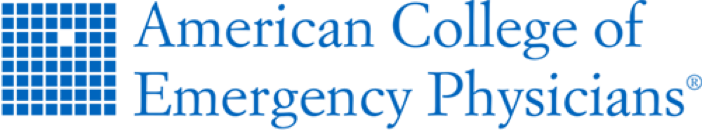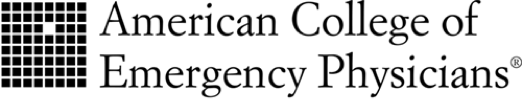Every EPOWERdoc client is assigned a Client Representative who is readily available to address any issues or discuss potential solutions for workflow problems. Reaching out regularly to your Client Rep. and establishing a relationship allows them to better understand your goals and needs and address them in a more efficient and satisfactory manner.
Client Area of the EPOWERdoc Website:
Each EPOWERdoc client is assigned a Client Area on the EPOWERdoc website which can be accessed using your client specific User Name and Password provided during implementation. If you do not know your access information, contact your Client Rep. or call the EPOWERdoc Support Line at 877-200-4191 or email us here.
Within the Client Area are Client specific materials that include multiple videos for User Orientation and explanations of how to efficiently utilize key areas of the system. Reviewing these videos will help improve your efficiency and user experience. Also contained in this area are multiple documents including the Physician Quick Reference Guide (a User Manual for Physicians), instructions for setting up Order and Prescriptions Sets, and other key information you may access on your own to answer any questions or improve your User experience.
Customer Support Hotline:
The EPOWERdoc Customer Support Hotline at 877-200-4191 is manned 24x7x365 by an onshore EPOWERdoc employee familiar with the system who is readily able to access your system and assist in remedying any functionality issues and they are also available to answer any questions. They may also be reached by email here.
Created by: Zach Jarou, MD, MBA (St. Joseph Mercy Health System); Heather Heaton, MD (Mayo Clinic); David Ernst, MD (EPOWERdoc); Nick Genes, MD, PhD (Mt. Sinai); Jeff Nielsen, MD, MS (NEOMED); on behalf of the ACEP Health Innovation Technology Committee