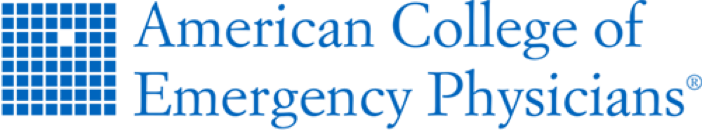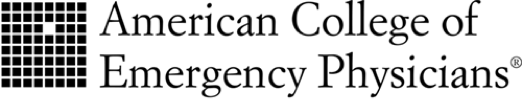Improve Documentation Efficiency
EPOWERdoc has developed a number of patented features within the EMRDoc system that allow a marked improvement in documentation and patient care times. Becoming familiar and proficient with these features will markedly improve your patient care efficiency and also your overall user satisfaction when utilizing the system.
Normal History and Exam Quickmark Tools
EMRDoc contains a number of Quickmark Tools that allow the user to mark “All Normal” for many areas of the patient record including the HPI, ROS, PE, and other areas. Selecting the bold Normal or Nothing prompts or red will mark everything in that section “Normal” with a single click. You may then go back and unclick the items you did not ask or examine. Becoming familiar with these tools saves tremendous time during the documentation process.
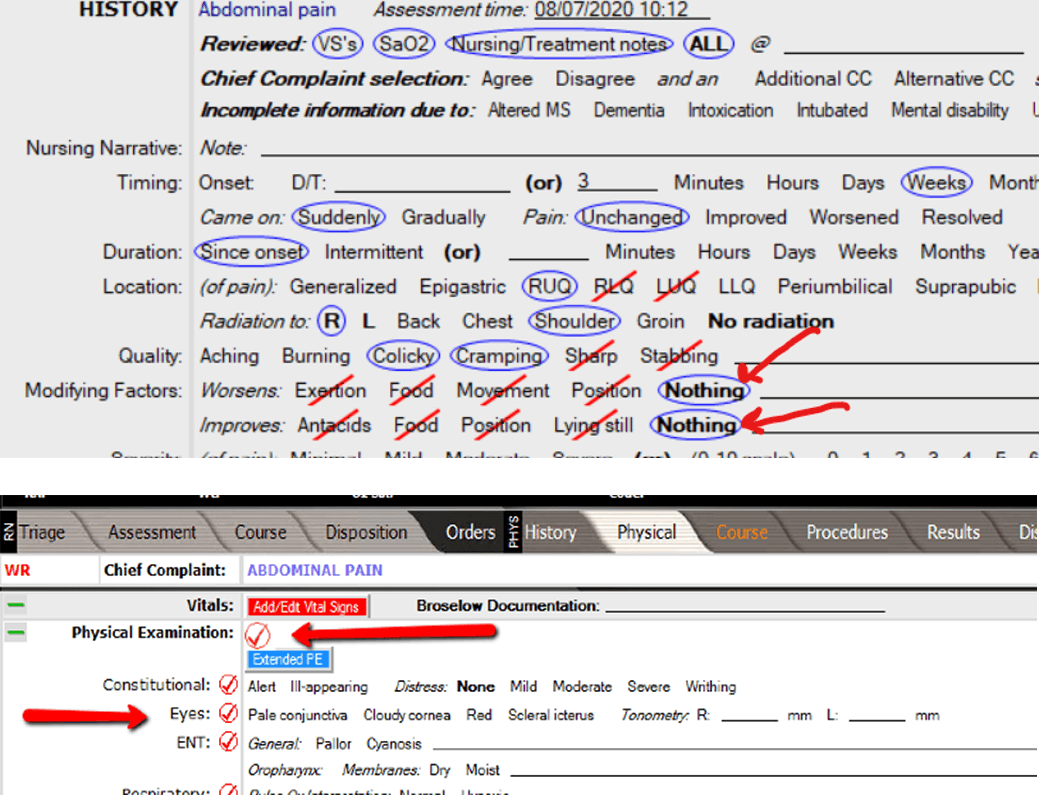
Evaluation and Management (E&M) Counter
At the top right of the patient record is a patented feature: a box containing abbreviated sections of the chart (HPI, ROS, PFSH, PE) called the E&M Counter. Next to each of those abbreviations are numeric values that tell the user in real time to what Evaluation and Management (E&M) Level they have documented enough to support for coding for each section of the chart. There is also a total E&M Level number at the bottom indicating what E&M Level could be possibly supported at that moment based on the current documentation. This will not necessarily be the final E&M Level coded, but does provide rapid feedback during documentation to ensure a complete record without having to take time later to go back and add further documentation.

My Patients Slideout
Another patented feature of EMRDoc is the My Patients Slideout, a slideout window that shows the user a list of all the patients they are currently assigned to. Use this feature to simply click on any patient name to be brought to that record, allowing migration among records with a single click without ever having to go back to the Tracking Board to enter a new record. The user will come and go from each record in the exact spot in which they left and this saves numerous clicks and the time required for reorientation in the record.
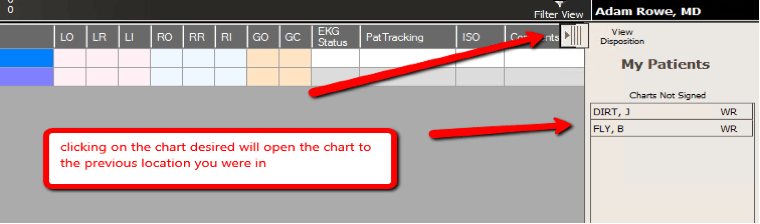
Warning Slideout
The Warning Slideout is also a patented feature allowing the user to view all of the incomplete sections of the patient record in one slideout window. The user then may click on any of the sections listed as incomplete and will be taken directly there for completion.
Customizable warnings may be attached to any section of the record shown in the slideout and the user will either be given a hard stop (red), a by-passable soft stop with a reason required (blue), or just a notice with no function (black). Utilizing the Warning Slideout allows returning to an incomplete record and having immediate knowledge of what is deficient and single click access to each of those areas, saving tremendous time over having to hunt and peck for unfinished areas.
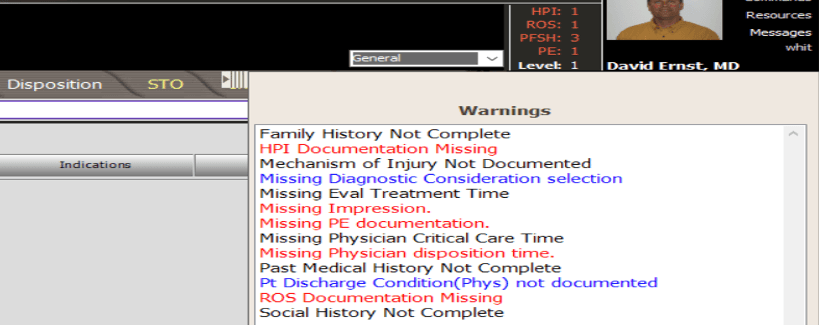
Prompt Forwarding
Medical documentation many times results in duplicate documentation both among providers and within an individual provider’s record. EMRDoc has eliminated every step of duplicate documentation saving tremendous time for the provider. Areas of the nursing record relevant to the provider record are forwarded directly to the provider record in the appropriate areas allowing the provider to avoid having to document the same content again and simply having to review and make any changes necessary. This includes Medications, Allergies, PCP, PFSH, and any prehospital care. Additionally, within the provider record as the provider documents items that are pertinent elsewhere within the record they are pre-populated in those appropriate areas. Examples include historical elements that are ROS and PMH elements.
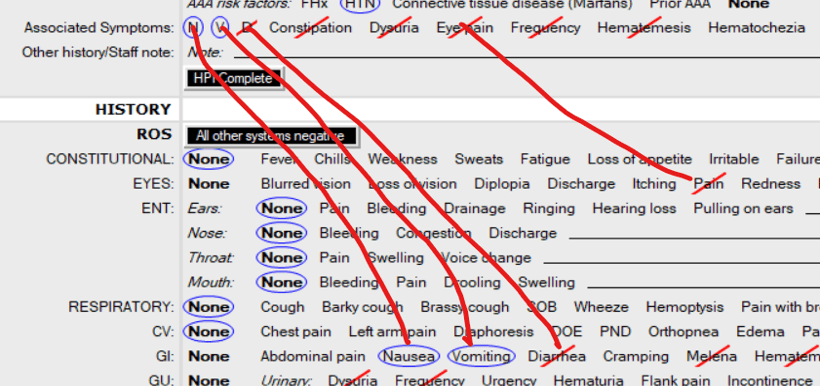
Provider Order and Prescription Sets
EMRDoc contains a number of tools allowing the provider to customize medications or multiple order sets to suit their practice preferences and improve efficiency by single click order entry or prescription generation. Setting up your own order sets is key to improving your efficiency for orders and disposition. Instructions may be obtained in the Client Area of the EPOWERdoc website.
Improve Information Access Efficiency
Prior Visits Button
The Prior Visits button in the patient record header allows single click access to viewing all of the patient’s previous records available in the system from within the current patient record. There is no having to leave the patient record and go through multiple clicks to utilize a search tool.
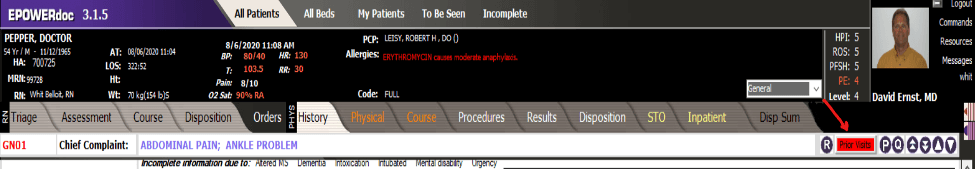
Vital Signs Access
Within the patient record at the top header will be displayed the latest set of vital signs on the patient with any abnormals in red and a date and time stamp. Clicking on the title of any of the vital signs in purple will open a View History screen which allows the user to see the entire history of the vital signs on the patient without having to go through multiple clicks to search through the Nursing record.
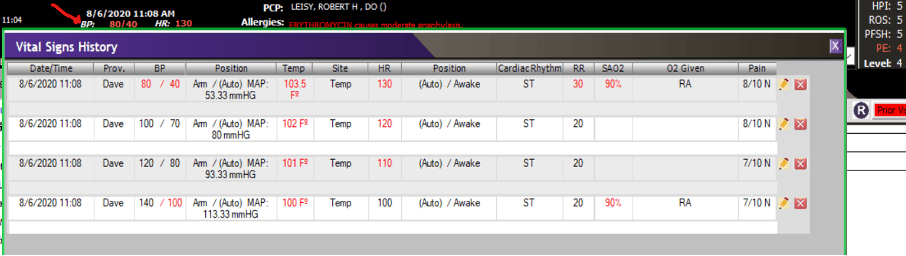
Tracking Board Direct Access to Information
The EMRDoc Tracking Board will show a purple box when hovering over each section of a patient’s information for each column on the board. Clicking on the purple box allows a single click link to that columns pertinent information. For example, clicking on the LO (Labs Ordered) box will take the User to the Orders section of the patient record. Clicking on LR (Labs Resulted) takes the User to the Results section of the patient record. Click on LV (Last Set of Vital Signs) shows the User the vital signs history for that patient, and so on. This allows single click access to critical information without having to search through the record.
Created by: Zach Jarou, MD, MBA (St. Joseph Mercy Health System); Heather Heaton, MD (Mayo Clinic); David Ernst, MD (EPOWERdoc); Nick Genes, MD, PhD (Mt. Sinai); Jeff Nielsen, MD, MS (NEOMED); on behalf of the ACEP Health Innovation Technology Committee