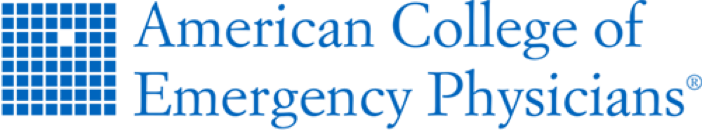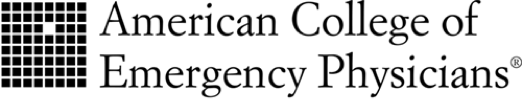Increase documentation efficiency
Document as much as possible as early as possible. After completing your patient interaction you likely have enough information to at least complete the HPI, ROS, PE and a brief plan. Documenting early will not only make you more efficient, it will also make for more complete documentation as the information is fresh in your mind.
Cerner Documentation Strategies
Macros
Areas where documentation tends to be repetitive in nature lend themselves well to macros. The ROS, PE and procedures in particular, lend themselves very well to the utilization of macros. A bit of time spent in creating macros will pay large dividends. Make sure you always complete anything you include in a macro. Otherwise you will put yourself at risk for documenting something you did not do.
Cerner Enhanced AutoText Macros
Work with your IT team to request the Emergency Medicine Documentation Content package.
Use Cerner’s Auto Text Copy Utility to search for and preview auto text phrases from other user libraries in your organization, and to copy phrases to your own library.
Leverage ACEP Smart Phrases into Macros
Voice Recognition Macros (i.e. Dragon Medical One)
Most voice recognition solutions provide the ability to create voice responsive macros. If your facility provides voice recognition you may prefer utilizing these macros.
Speech macros/Command Browser (Dragon)
Tagging
Tagging enables you to select text, labs, images and other pertinent data from the chart and bring them into the current note.
EMR Content and Smart Templates
The provider friendly EMR Content and Smart Templates are a set of predefined content macros containing content that pulls information into your physician documentation automatically as a byproduct of your workflow. The Smart Templates can be added to the note or embedded in autotext when needed.
Increase ordering efficiency
Creating order favorites (order macros) is another significant efficiency enhancer. Saving pre-completed order sentences of commonly entered orders will further increase efficiency. All the below ordering avenues can be configured at the system or user level.
Order Favorites (QuickOrders)
The QuickOrders MPage displays ED departmental and personal order favorites in a categorized manner curated specifically to the Emergency Department. Use this view to kick off a PowerPlan of orders related to a health condition or symptoms. As many order details can and should be built ahead of time for each order in the QuickOrders MPage and ED PowerPlans to ensure ordering efficiency and standards of care.
LaunchPoint Favorites
The Cerner LaunchPoint favorites are easily accessible via a single-click. Thoughtful creation of contextual order favorites will allow the user to quickly enter orders after viewing abnormal or concerning test results. Use LaunchPoint favorites as an avenue for quick and efficient ad hoc ordering.
Prescription Favorites
As you complete the order sentences for commonly written prescriptions in the normal course of patient care, save them as your favorite so it is once and done. Organizing them by system will group them appropriately and make them easy to find.
Collaborate with colleagues (local and nationwide)
Multiple collaboration options are available that require minimal effort on your part yet provide substantial value.
Cerner uCern Connect
uCern Connect is open to all Cerner users to come together and collaborate in various community user groups. Access is obtained by entering your hospital Cerner login credentials.
Cerner Emergency Medicine Community uCern Group
The Emergency Medicine Community is a uCern Connect group designed to keep the user community connected by providing a venue to share experiences and lessons learned regarding solutions that are utilized in the emergency department, such as ED LaunchPoint, Real Time Dashboard, Results Callback, PowerNote ED, Dynamic Documentation, and the Discharge Process, plus many other capabilities!
Cerner Emergency Medicine Ideas Space
The Ideas Space enables clients to suggest and discuss improvements to Cerner solutions and services directly with other Cerner users and Cerner product management teams. The Cerner Emergency Medicine Ideas Space is where you can go to see what ideas have been logged for emergency medicine solutions and provide commentary or support for existing ideas, as well as log your own new idea for a given piece of functionality.
Cerner Emergency Medicine Special Interest Group
Join the Cerner Emergency Medicine Special Interest Group Quarterly calls led by product management. Learn about what is new, ask questions, network, and hear from other Cerner emergency medicine clients. The invite for the calls is posted in the Emergency Medicine Community uCern group found here. Recordings from previous calls are also posted after each call.
Peer-to-peer
Ask a friend. Talk to people next to you about what works for you and ask if they’ve learned any tricks lately. You might be surprised to find yourself learning something new!
Self Learning
Cerner uCern Wiki
uCern Wiki is the knowledge repository of Cerner’s digital learning spaces such as:
- Help pages
- Reference pages
- Training materials
- Release summaries
- Solution roadmaps
Emergency Medicine Reference Pages on uCern Wiki
Text based information organized in a way to help users learn more about the emergency medicine Cerner solutions. The Overview or All About guides can be particularly useful when learning about a new piece of functionality or solution. The Design, Configure, and Troubleshoot guides are more technical and geared toward IT analysts.
Emergency Medicine Help Pages on uCern Wiki
Text based information based on each emergency medicine solution that describes important tasks or areas of the solution. The help pages can be accessed from within the solution by clicking the Help menu at the top of the window.
Cerner End User Training Materials
Emergency medicine role-based end-user training materials are available that support Model Experience recommendations for key functionality, tasks, and concepts.
eLearning Library
This library contains short, task-based videos based on the workflows and configuration as defined by Model Experience. These videos are not intended to replace a full workflow-based course, but instead should be used to supplement a larger learning plan and for reinforcement training.
Role-based eLearning
Cerner offers a significant portfolio of self-study courses that users can complete in a matter of hours and be job ready. Course content includes Cerner solutions and end user workflows based on Cerner's model system and solution code level. Hosted through a learning management system (LMS), your organization can access and complete all online courses anywhere you have Internet or network access.
Emergency Medicine Solution Roadmap
The Emergency Medicine Solution Roadmap page provides insight into recently released innovations as well as upcoming development projects.
YouTube
A surprising number of tips-&-tricks/training videos are available to the public for free on YouTube.
Emergency Medicine Groups
Many emergency medicine groups have organized and created content and training videos to aid providers in obtaining maximal EHR efficiency. Check with your group for availability.
Reporting (using data to your advantage)
Data is the oil of the 21st century - obtaining reliable data is the key to improving efficiency and practice (and ensuring the EHR does the heavy lifting).
Cerner Discern Reporting Portal
The Cerner Discern Reporting Portal allows you to run various reports (Cerner standard and hospital custom) from multiple systems (CCL, DA2, Business Objects) in a single location, streamlining the process and eliminating the need to use multiple applications to generate reports.
Emergency Medicine Reports
Cerner standard CCL reports and hospital custom CCL reports are available directly from LaunchPoint and provide multiple reporting options for evaluating your efficiency and the department efficiency.
Cerner Lights On Network
Lights On Network® provides enterprise-level data analytics to maximize the value of your EHR across your entire organization. This means a better experience for your providers, better results for your organization, and the most efficient system to support it all. Compare your EHR efficiency with providers at your facility and across the nation.
Created by: Zach Jarou, MD, MBA (St. Joseph Mercy Health System); Heather Heaton, MD (Mayo Clinic); Bharat Sutariya, MD (CERNER); Geoffrey Simmons (CERNER); Nick Genes, MD, PhD (Mt. Sinai); Jeff Nielsen, MD, MS (NEOMED); on behalf of the ACEP Health Innovation Technology Committee